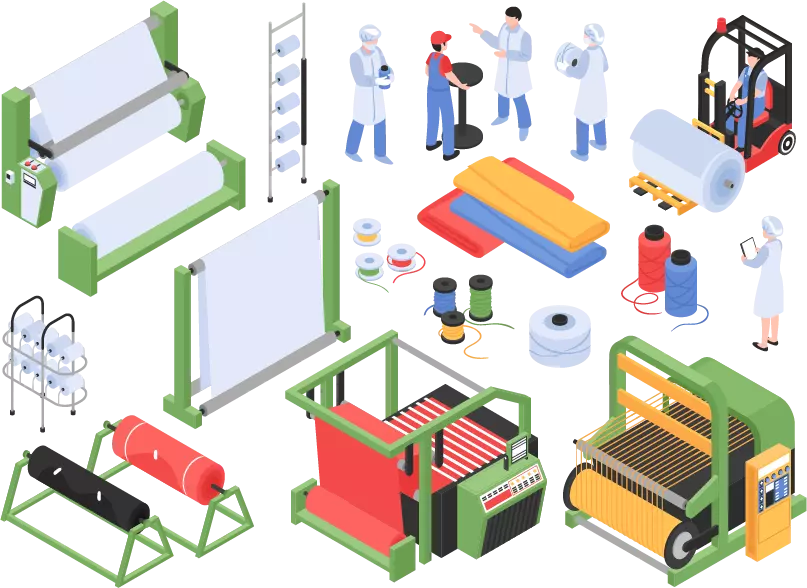- Employee Information: The Admin HR and Payroll module is designed to store and manage employee information. It includes employee details such as name, address, contact information, date of birth, joining date, and other relevant information.
- Salary Management: The module can manage employee salaries and wage rates. It can include features such as pay scales, salary structures, and automatic calculation of salaries based on hours worked or production output.
- Biometric Attendance: The module can integrate with biometric attendance systems to automatically record employee attendance. It helps in eliminating manual attendance tracking and reducing errors in attendance records.
- Multiple Branch Management: The module can manage employee data across multiple branches. It helps in maintaining a centralized employee database for businesses with multiple locations.
- Provident Fund (PF): The module can manage Provident Fund (PF) contributions for employees. It includes features such as automatic calculation of PF contributions, generation of PF reports, and integration with accounting modules.
- Auto-Generate Leave: The module can automatically generate employee leave based on predefined rules. It includes features such as leave entitlements, accrual rates, and leave balances.
- Authorization or Approval: The module can require authorization or approval for employee leave. It includes features such as approval workflows, leave requests, and leave approval reports.
- Short Leave: The module can manage short leave for employees. It includes features such as predefined short leave rules, automatic calculation of short leave, and integration with attendance data.
- Shift-Wise Duty Roster: The module can generate shift-wise duty rosters for employees. It includes features such as predefined shift rules, automatic shift assignments, and integration with attendance data.
- Time Management: The module can manage employee time off requests and time tracking. It includes features such as predefined time off rules, automatic calculation of time off, and integration with attendance data.
- Bonus Management: The module can manage employee bonuses. It includes features such as bonus structures, bonus calculations, and bonus payouts.
- Reporting: The module provides detailed reports on employee information, attendance, leave, payroll, and other HR-related data. This feature can include reports on employee performance, attendance, salary statements, and other relevant reports.
- Integration with Other Modules: The Admin HR and Payroll module can integrate with other modules such as accounting and inventory to provide a comprehensive ERP solution. This feature can include data synchronization, automation of workflows, and reporting.
Overall, the Admin HR and Payroll module of an ERP system provides businesses with the tools they need to manage employee information, attendance, leave, payroll, and other HR-related data effectively. The incorporation of biometric attendance with multiple branches, PF, auto-generate leave with authorization or approval, short leave shift-wise duty roster, time management, and bonus makes it an all-in-one solution for managing HR and payroll data.